This page discusses the prerequisites for using the marketplace, registering, and setting up your profile.
For posting Jobs and submitting proposals, go here.
By registering on the IIRR marketplace, you accept the Terms and Conditions of participation.
Camera and Software: AAT is dedicated to the industry standardization of medical digital imaging.
Therefore, this IIRR marketplace platform supports cameras and imaging software that complies with DICOM® Digital Imaging.
To participate in the marketplace, your camera and images must either be available for export directly from your imager or your software must comply with the DICOM® standard.
Please use this link to see which third party platforms have represented to the AAT that they can help export radiometric files from most imagers.
As the AAT DICOM® Standard becomes enabled, also look to see if each platform tab shows that they support the AAT DICOM® Standard.
*Keep in mind that AAT members who sign up for the IIRR Marketplace get reduced pricing for any listed platform.
Only AAT Members with current memberships may access this marketplace.
You can manage your AAT membership here.
There are two types of Users here on the IIRR:
Technicians; These are individuals or organizations who have thermography images that need to be interpreted. This type of User is looking to hire Interpreters.
Interpreters; These are certified thermography Interpreters who can read the thermography images and provide medical interpretation. This type of User is offering their interpretation services.
For the two User types, there are two different types of profiles:
Technician Profiles; Technician profiles include contact info, the ability to post Jobs and dashboard for their posted Jobs, and a list of Interpreters the Technician is “following”.
Interpreter Profiles; The Interpreter profiles are quite different and include additional fields for platform expertise, thermography specializations, and languages spoken. These fields allow Technicians to filter Interpreters to find the Interpreter best suited for a Job.
Because the profiles and abilities under each User type are quite different, you need to select the applicable User type on your first visit to the IIR marketplace.
If you select the wrong user type by mistake, contact us and we’ll remove the erroneous classification so you can re-register.
To log in:

In the login screen, use your regular user login you use on the Member Portal on AAT’s main website:
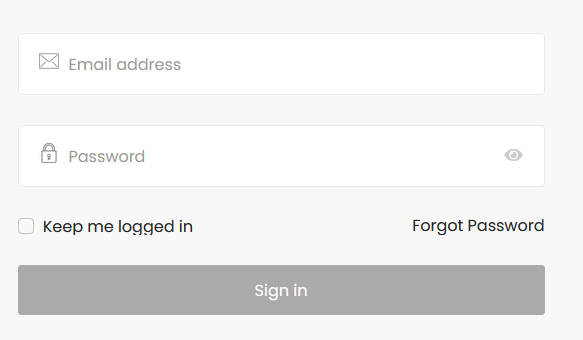
The first time you log into the IIRR marketplace, a User Type registration popup will open:
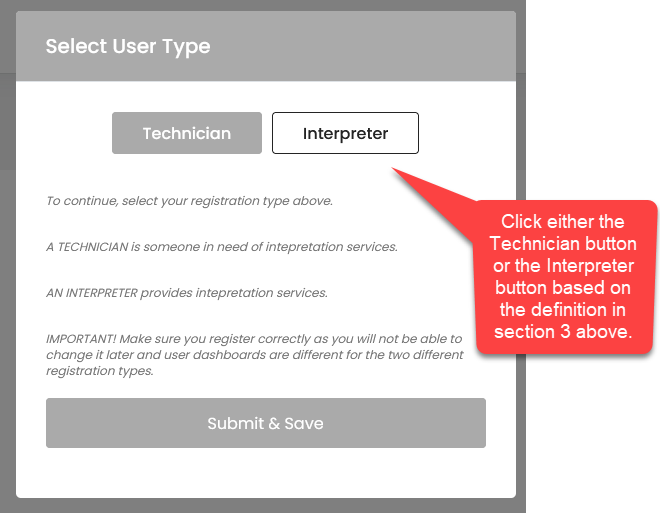
Now that you have registered your User Type as either a Technician or an Interpreter, you will not see the User Type registration popup any more.
Depending on the User type you register with, you will be taken to the applicable Dashboard.
First thing you want to do is set up your profile.
Click on the applicable tab for instructions on setting up your profile:
Click on the images to enlarge.
There are two places from which you can access the Edit Profile page – see 1 and 2 in this screenshot:
When you click on the Edit Profile link on either place, your profile will open. See below sample Technician profile; you can click on the image to enlarge it.
The more you fill out, the more effective your profile will be!
Remember to click the “Save Profile” button at the bottom of your Profile page to save your profile.
You can always come back and edit your profile whenever you want.
Click on the images to enlarge.
There are two places from which you can access the Edit Profile page – see 1 and 2 in this screenshot:
When you click on the Edit Profile link on either place, your profile will open. See below sample Interpreter profile; you can click on the image to enlarge it.
The more you fill out, the more effective your profile will be!
Remember to click the “Save Profile” button at the bottom of your Profile page to save your profile.
You can always come back and edit your profile whenever you want.
Good to know: Interpreters can’t post jobs. If you are an Interpreter and want to post a job for example for a second opinion, contact us for the Dual Role add-on.
If you are an AAT Certified Member, you can state so in your profile by checking the Yes box.
Interpreters that not AAT Member Certified should complete that step first. Go here.
If you register as an interpreter but are not yet certified, your account will be flagged by the AAT as not having met AAT minimum requirements until such time that you become certified.
Learn more about member certification:
Physicians that have completed the AAT Physician’s Interpretation Course are strongly encouraged to include that in their personal profile as well.
Now that you are set up with a login and a profile, the next step is to learn how to post Jobs if you are a Technician, and how to propose your services to these Jobs if you are an Interpreter.

Copyright 2022 © American Academy of Thermology, All Rights Reserved.